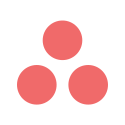Async and sync Icebreaker for your team meetings

In Team O'Clock we always try to make this work for you and your teams no matter your workflow. That's why we wanted to introduce Icebreaker to all our meetings and for all teams - regardless if they are working synchronously via a call or share screen, or asynchronously on each member's pace.

Introducing Icebreaker add-on for your meetings
We have silently released a simpler version of the Icebreaker in February.
That version offers the classic sync Icebreaker experience you can see everywhere - setup your question and let your team share their thoughts while in a call or in the same room. We made sure to add our flavor on the Icebreaker question, with themes and seasonal questions that automatically kick-in depending the period and populating the generator with all the questions already suggested in our blog articles.
We now introduce the complete Icebreaker add-on, offering an async way for members to interact with the question at their own pace, at their own time.

The async Icebreaker experience is based on members adding their answers in the Icebreaker modal, and the rest of the team reacting to each answer. During setup of an async Icebreaker you can set an emoji reaction on top of the question; use the generator to get some emoji ideas too. Whenever a team member accesses the Icebreaker modal through the pill interface at the bottom of a meeting, they can type an answer to the Icebreaker and react to all of the other answers.

We have designed async Icebreaker to promote engagement, fun and catchy responses so be creative!
Once your meeting is complete, you and your team can check your Icebreaker engagement in the timeline.

Read more about the icebreaker in the Help Center, or try out the real thing.
We hope you enjoy this update.
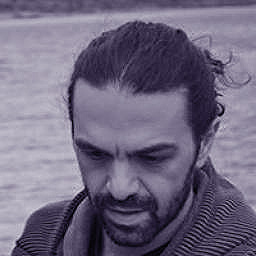
More articles to check

Assist your team's growth with our partnership program: