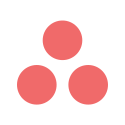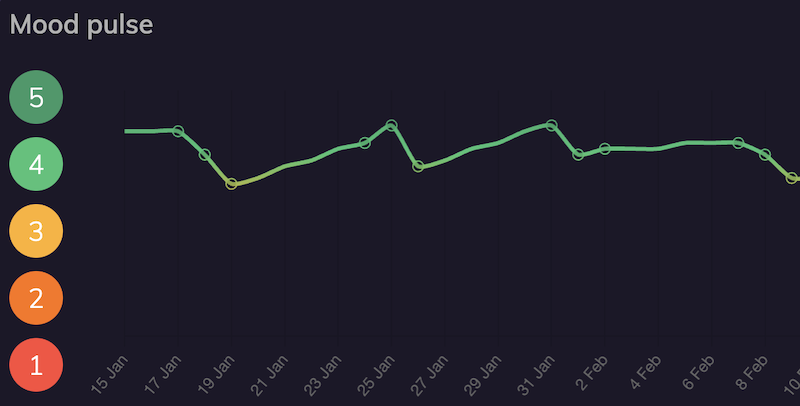➕
➕

Agile project management
in Microsoft Teams
Planning poker estimations, Daily standups, and Retrospectives from your Microsoft Teams channel.
Add to TeamsUsed by the world's best agile teams






Estimations in your
Microsoft Teams channel
Run @Team O'clock pp followed by your user story.
All members in channel will be notified and vote on the effort required.
With all votes set, press Show results.
Add more user stories, let team vote asynchronously!
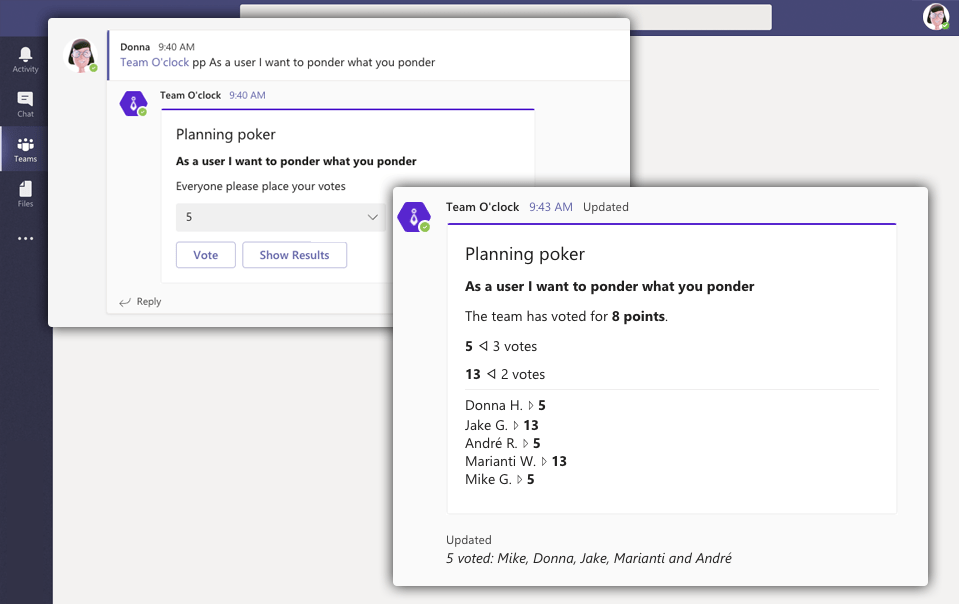
Daily standup in your
Microsoft Teams channel
Schedule your team standup typing @Team O'clock standup.
The team can check-in by clicking the Add Standup Notes button.
Works for synchronous or asynchronous standups.
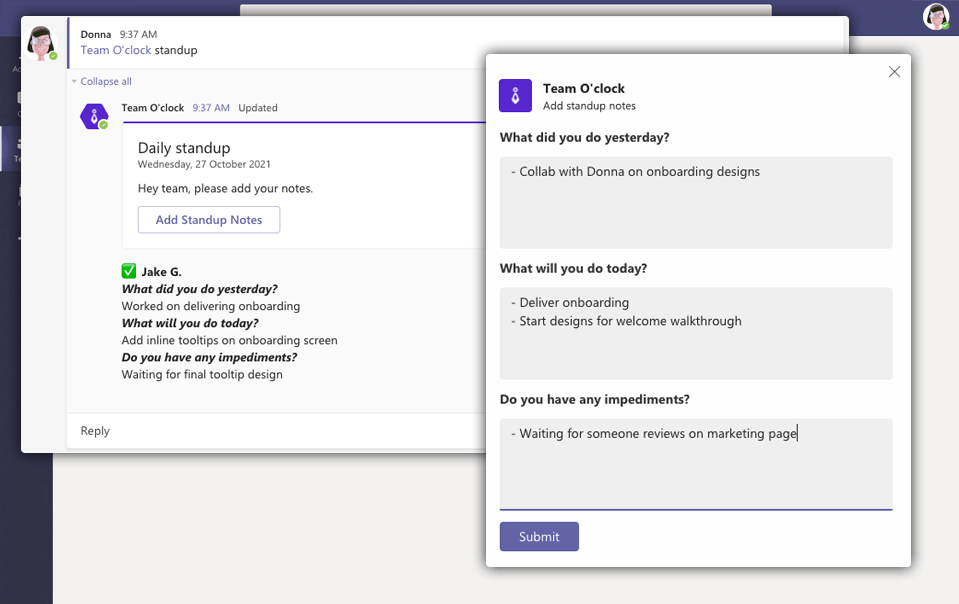
Kickstart a remote retro
in Microsoft Teams
Type @Team O'clock retrospective in your team channel.
All team members in channel get a link to join the retrospective.
Action items are shared back on your Teams channel when the retrospective is done.
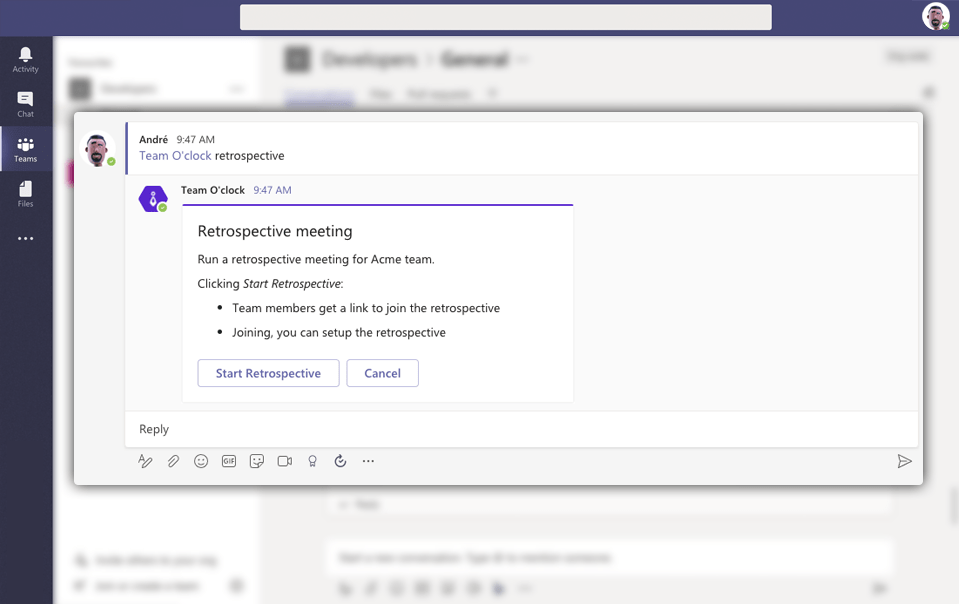
"It makes teams move faster"
Christos A.
"Great overall experience and highly recommended if you are running an Agile team."
Inell Ray C.
"Team O'clock makes performing sprint rituals a very easy task and I'm very satisfied in using it."
Aldreen D.
"A great tool for planning any type of project."
Jonathan P.
"A very good tool to keep your team on the same page."
Nestoras S.
"We improved the focus during our retrospectives a lot and the planning poker is also very nice for us."
Dominik E.
"It is very easy to use and set-up. I really like that everything is later tracked on slack and also available through our profile so we can review meetings."
Abhijit G.
"Team O'clock helps in minimizing the time spent on creating documentation as well as shortening the estimation sessions for the work to be done."
Netguru
"This software has helped our company make the transition from office work to 100% remote work."
Fiodor T.
Get more efficient and lean
with Team O'clock
Leverage some unique benefits tailored to remote team collaboration that takes into account the modern reality of work.
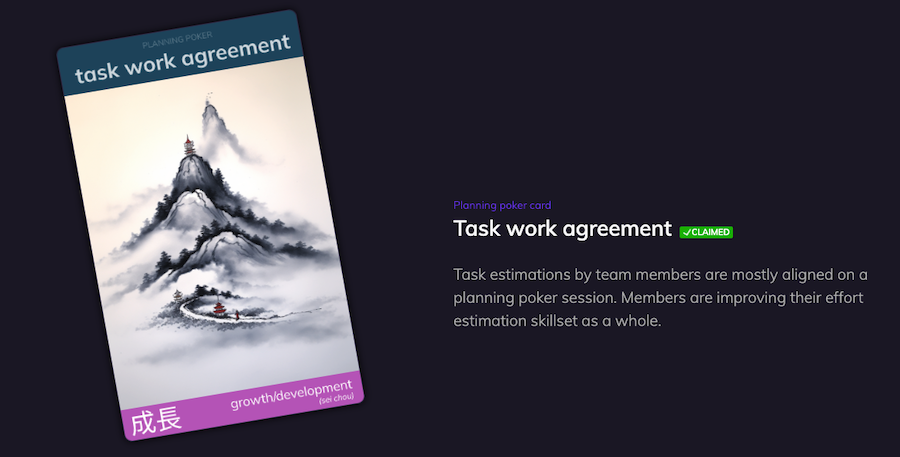
Reward good agility practices and habits by earning Agility Cards whenever your remote team completes a session.
Agile meetings for remote teams, serving on average per month
10000
Planning poker sessions
1200
Daily standups
800
Retrospectives